
Smash Routes
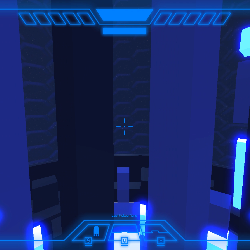
Equinox
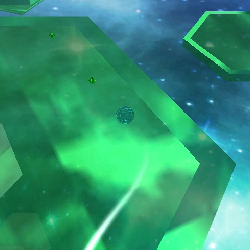
Quartz
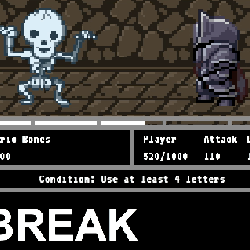
Scriptslayer
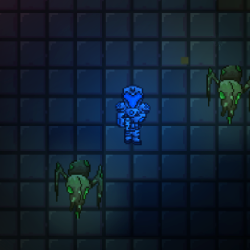
An Abandoned Vessel

Smash Routes
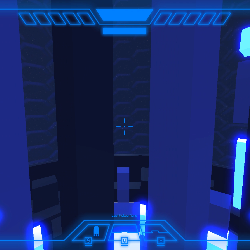
Equinox
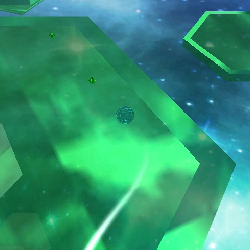
Quartz
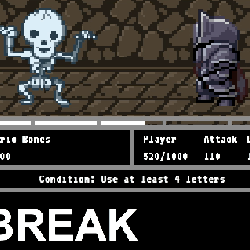
Scriptslayer
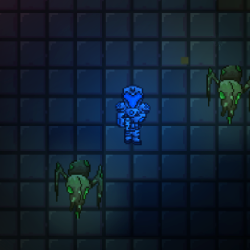
An Abandoned Vessel

|

|

|

|

|

|


|

|

Donuts
3D Litten Sprite
3D Mimikyu Sprite
3D Pokeball Sprite

Dragon

Majora's Mask

Bomb Flower

Zombiecide Character

Smash Routes Icon Set

Pikmin Poster
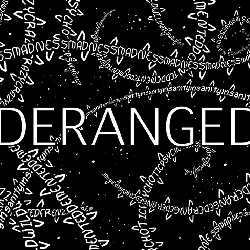
Deranged Typography
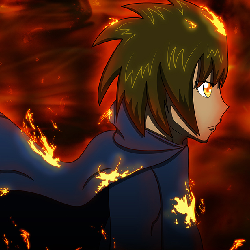
Ignition Poster

Grasp The Future
|
|
|
|
|
|
|
|
|
|
|
|
|
|
|
|





Project Spark Platformer Level
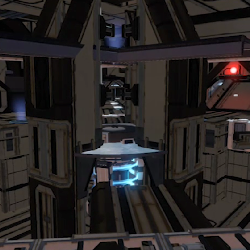
Halo 4 Multiplayer Map

Minecraft Zelda Dungeon

Mario Maker Level
| Software | ||
|---|---|---|
|
Adobe Acrobat |
Adobe After Effects |
Adobe Illustrator |
|
Adobe Photoshop |
Adobe Premiere |
Amplify Shader Editor |
|
Autodesk Maya |
Autodesk Mudbox |
Blender |
|
Microsoft Office |
RPG Maker |
Unity |
| Programming | ||
|---|---|---|
|
CSS |
HTML |
Javascript |
| Other |
|---|
|